You can create a shopping cart and easily view the available shipping dates for your potential order. Note that you do not need to enter any address information to view these shipping dates. This information is available on the Cart page, as long as you are logged in.
How to add items for an order to your shopping cart –
- Ensure that you are logged in .
- Go to the Home Page (or click Catalog from the menu)- when you are logged in, the home page will display All Products. When you load this page, it will take a few seconds, but you will not need to navigate to any other pages on the website to add your desired items to your shopping cart – as all the products are there and ready for you to add your selections to the cart.
- From the All Products screen you can search, filter by product category (Chickens, Ducks, Turkeys, etc.), or quickly search for a specific product tag (Silkies, Polish, Old English, etc.). Select a quantity and a gender, and add the products to your cart. You will see your current cart on the right side of the page.

How to view available shipping dates for a shopping cart –
With items in your shopping cart, you can easily see the available shipping dates for your potential order. Also, you can view an availability table for your specific order, such that you know exactly which breeds are potentially delaying your order. Finally, you can see other breeds that you can add to your order without delaying the shipping date.
- With items in your shopping cart, click on View Cart .
- On the Cart page, you see your selected breeds, and a green message box letting you know the soonest available date for that specific order. Also, there is an Availability Table that shows whether or not the breeds / quantities you’ve selected are available on a specific shipping date.
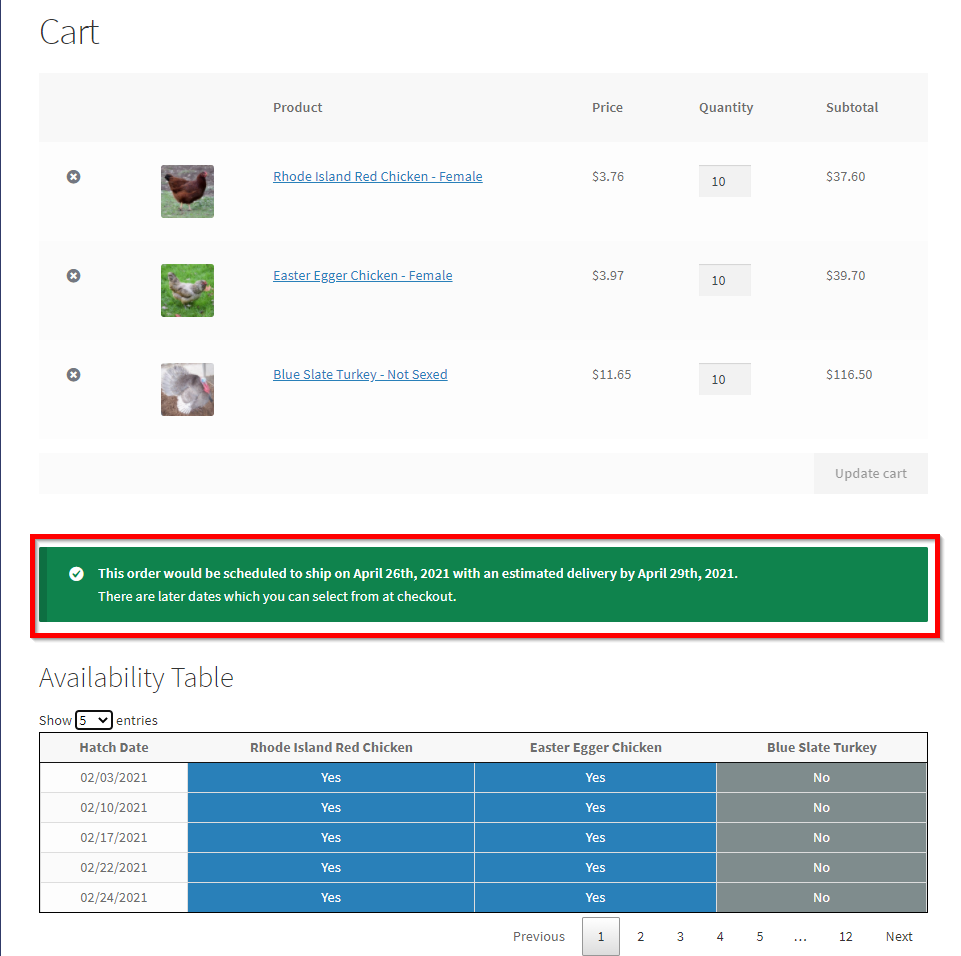
- To expand the Availability Table, click the dropdown in “Show 5 Entries” on the top left of the table, and select All. Here you can see all the shipping dates and the availabilities for the breeds you have in your cart.
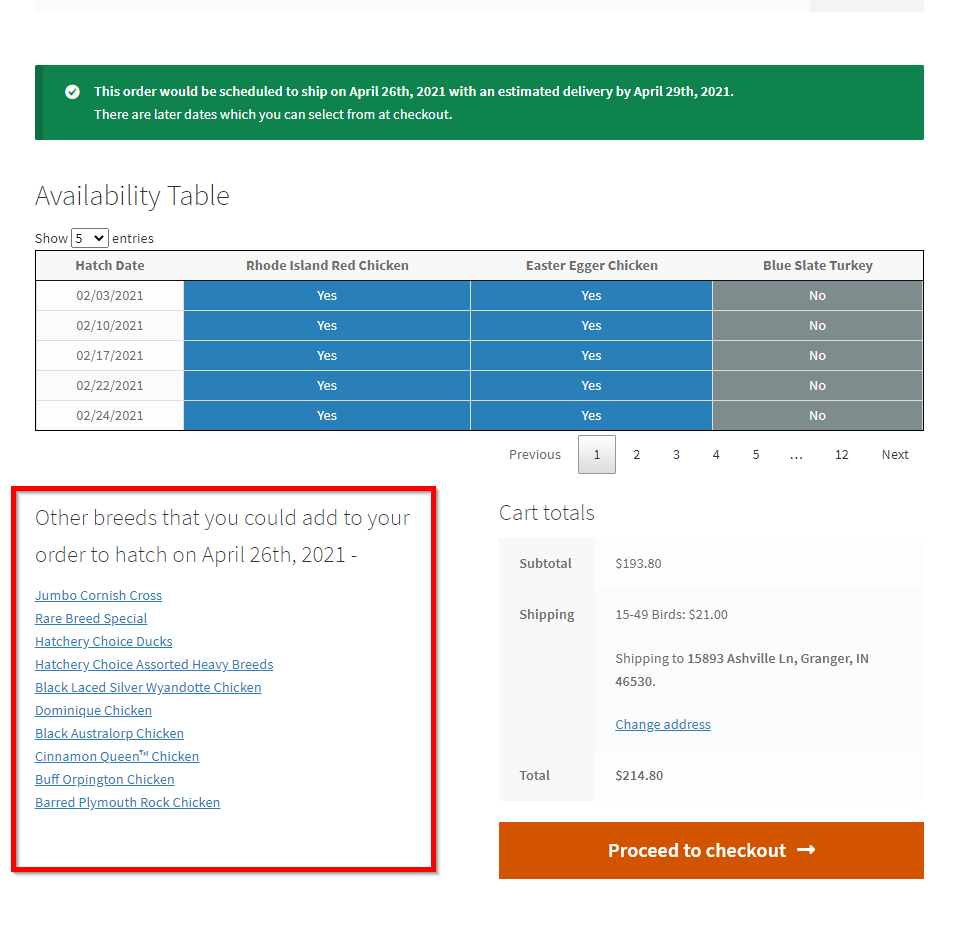
- To see other breeds available on our soonest available shipping date, scroll down below the table. Here, we can see breeds we can add to the order which will not cause a delay.
How to complete checkout and place an order –
When you place an order, you can select from the available shipping dates for your specific shopping cart. You can also add your custom purchase order or reference number to the order, and we will attached it to the order number.
- With your shopping cart filled with all the breeds you wish to check out with, click the Proceed to checkout button.
- At the checkout page, enter in the billing and shipping information. If you are drop shipping the order, be sure and set the shipping address to the customers address, and not your billing address.
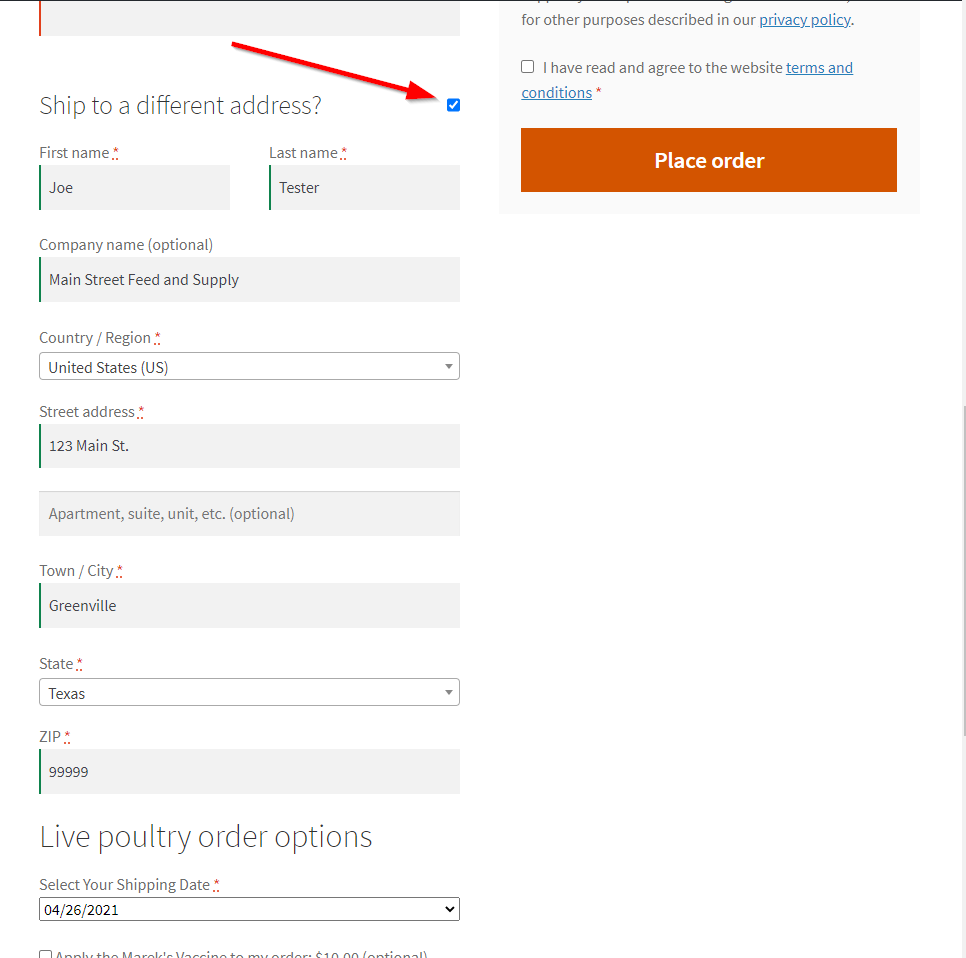
- Select your desired shipping date from the dropdown. Also, if you would like to apply the Marek’s Vaccine to your order, the option is available as a checkbox.
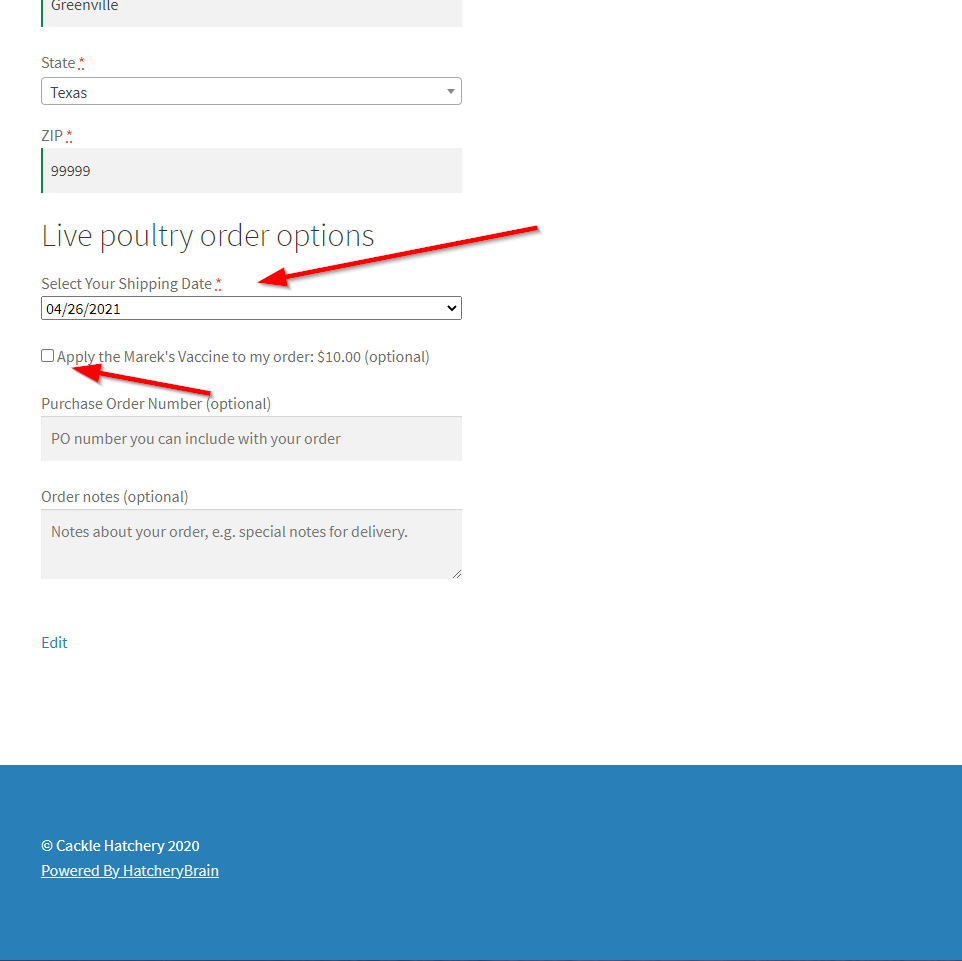
- If you have a purchase order or reference number that you would like us to include with the order, you can enter it in the Purchase Order Number field. If you supply use with any text here, we will add it to the end of the order number. For example, if your PO number is “54321A”, our system will generate an order number such as “1234-54321A”. This will enable you to search your email inbox for your own order number, and pull up relevant communications from us.
- With everything set on the order, you can agree to the Terms and Conditions and complete the order. You will receive an email confirmation of the order, as well as another email confirming that the order has been scheduled for the shipping date that you have selected. We will invoice you per your Wholesale Account agreement, usually around the time the order ships.
How to set recipient phone numbers for drop shipment –
We currently ask for three phone numbers at checkout. This includes your billing phone number, and two recipient numbers. We will print these numbers on the packing slip for your order such that the post office can reach you or your customer when the birds arrive. If you are drop shipping, please use the phone number fields as follows –
- Billing Phone: this is the phone number for your company (you can have this number saved to your wholesale customer profile)
- Recipient Phone 1: this is the phone number where the post office can reach the recipient of the shipment
- Recipient Phone 2: this is an extra phone number to reach the recipient
One the packing slip, we will print the phone in the following order –
Recipient Phone 1 ## Recipient Phone 2 ## Billing Phone
Our logic here is that the Post Office will attempt to reach the recipient first, and then contact you if they are unable to reach the recipient.
Please note that it is fine to have duplicate numbers when you checkout. However, we will only print a number on the packing slip one time (meaning we will not print the same number three different times).